If you’re someone who’s always on the go—commuting, traveling, or just moving from one spot to another—having a lightweight laptop can make life so much easier. The last thing you want is to lug around a device that feels like carrying a set of dumbbells.
Dell, one of the most trusted names in laptops, has an array of options for every kind of user. Whether you’re after ultimate portability or need something more powerful for demanding tasks, Dell has you covered.
In this guide, we’ll dive deep into the weight of Dell laptops across their different series. By the end, you’ll have a clear idea of which laptop fits your needs and lifestyle best.
Why Laptop Weight Is a Big Deal
Laptop weight might seem like a minor detail until you’re stuck with a heavy one for hours. Here’s why it matters:
- Portability: Lighter laptops are much easier to carry, whether you’re commuting, traveling, or working from a coffee shop.
- Comfort: Heavy laptops can strain your shoulders, back, or arms, especially when you’re moving around a lot.
- Convenience: Lightweight devices are easier to set up on smaller surfaces or when working in cramped spaces like planes or trains.
For those reasons, Dell has focused on creating laptops that don’t compromise portability for performance.
How Much Does a Dell Laptop Weigh?
The weight of Dell laptops varies based on the series, model, and configuration. Let’s explore the options across their popular lines.
1. Dell XPS Series: Lightweight Luxury
The Dell XPS series is perfect for users who want top-notch performance in a sleek, portable design. These laptops are lightweight without sacrificing power, making them ideal for digital nomads, students, or anyone who values portability.

Example: Dell XPS 13 (9315)
- Weight: Approx. 2.8 pounds (1.27 kg)
- Display: 13.4-inch FHD+, InfinityEdge
- Dimensions: 11.63 x 7.86 x 0.55 inches
The XPS 13 is perfect for slipping into your bag and working anywhere—whether it’s a café or a flight. Its compact size and premium build make it a favorite among travelers.
2. Dell Inspiron Series: Versatility Meets Portability
The Inspiron series offers a good mix of performance and portability, making it a popular choice for everyday users. These laptops are slightly heavier than the XPS line but still easy to carry.

Example: Dell Inspiron 15 Laptop (Model 3520)
- Weight: Approx. 3.65 pounds (1.65 kg)
- Display: 15.6-inch FHD, Anti-Glare
- Processor: 12th Gen Intel Core processors
If you need a laptop for work, streaming, or light gaming, this is a solid choice. It’s heavier than the XPS series but offers more screen real estate, which is great for multitasking.
3. Dell Inspiron 7000 2-in-1: Flexibility on the Go
Need a laptop that can double as a tablet? The Inspiron 7000 2-in-1 series is for you. These convertibles are lightweight and versatile, perfect for creatives or students.
- Weight Range: 2 to 3 pounds (varies by model)
With its touchscreen and tablet mode, this laptop adapts to your needs, whether you’re sketching ideas, giving presentations, or binging your favorite shows.
4. Dell Precision Series: Heavyweight Power
If you need a laptop for demanding tasks like 3D rendering or video editing, the Precision series delivers. These laptops are heavier because they pack serious performance.
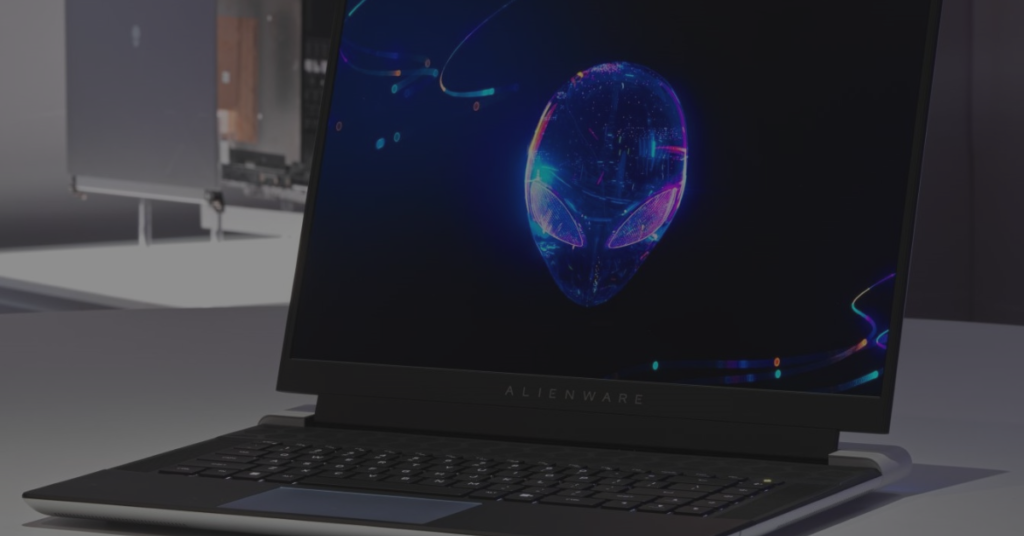
- Weight Range: 4 to 8 pounds (depending on configuration)
While it’s not the lightest option, the Precision series is perfect for professionals who need power on the go. If portability isn’t your top priority, this is a great pick.
What Affects a Laptop’s Weight?
Several factors determine how much a Dell laptop weighs:
- Screen Size: Larger screens usually mean more weight. For example, a 15-inch laptop weighs more than a 13-inch one.
- Build Material: Premium materials like aluminum or carbon fiber keep laptops lightweight and durable.
- Battery Size: Bigger batteries provide more runtime but add weight.
- Internal Hardware: High-end processors, graphics cards, and additional storage all contribute to weight.
Choosing the Right Laptop for You
Here’s a quick cheat sheet to help you decide:
- If Portability Is Key: Go for the Dell XPS 13. It’s lightweight, compact, and powerful enough for most tasks.
- For Everyday Use: The Inspiron 15 balances weight, performance, and affordability.
- For Flexibility: The Inspiron 7000 2-in-1 is your best bet if you want a convertible laptop.
- For Performance: The Precision series is ideal if you need serious power, even if it’s heavier.
With the right Dell laptop, you’ll be ready to conquer your tasks—without breaking your back!
FAQs
1. What’s the lightest Dell laptop?
The Dell XPS 13 is one of the lightest options, weighing just 2.8 pounds.
2. How much does an average Dell laptop weigh?
Most Dell laptops weigh between 2.5 and 4 pounds, depending on the series and model.
3. Does weight affect battery life?
Not directly, but lighter laptops may have smaller batteries to keep weight down, which can impact runtime.
4. How can I make my setup lighter?
Use lightweight accessories and opt for cloud storage to reduce the need for external drives.
Pro Tips for Travelers
- Lightweight Accessories: Invest in a slim laptop bag and compact chargers.
- Use Cloud Storage: Skip carrying external hard drives by storing files in the cloud.
- Opt for Smaller Chargers: USB-C chargers are often lighter than traditional ones.
Final Thoughts
Dell laptops cater to all kinds of users, from those who prioritize portability to professionals needing heavy-duty performance. Whether you choose the ultra-light XPS series, the versatile Inspiron lineup, or the powerhouse Precision models, Dell ensures there’s a laptop for everyone.
Remember, while weight is important, don’t forget to consider battery life, screen size, and performance to make the best choice.
Read: Discover several methods to unlock your Dell laptop keyboard.