Losing your TV remote can feel like a mini-disaster. But don’t worry! If you’ve got a universal remote lying around, you’re just a few codes away from getting back to binge-watching your favourite shows. Insignia TVs, often manufactured by brands like Hisense or Funai, work with various universal remote codes. Whether you’re using an RCA, GE, Samsung, or even a DirecTV remote, we’ve got you covered.
In this guide, we’ll walk you through the most reliable Insignia TV remote codes, programming steps, and troubleshooting tips to make your setup a breeze.
Insignia TV Remote Codes
To program a universal remote for your Insignia TV, use codes like 1171 (RCA), 0031 (GE), or 7051 (Roku remotes). Follow brand-specific steps (e.g., hold the TV + Power buttons) to sync the remote. If the codes fail, use the auto-search method.
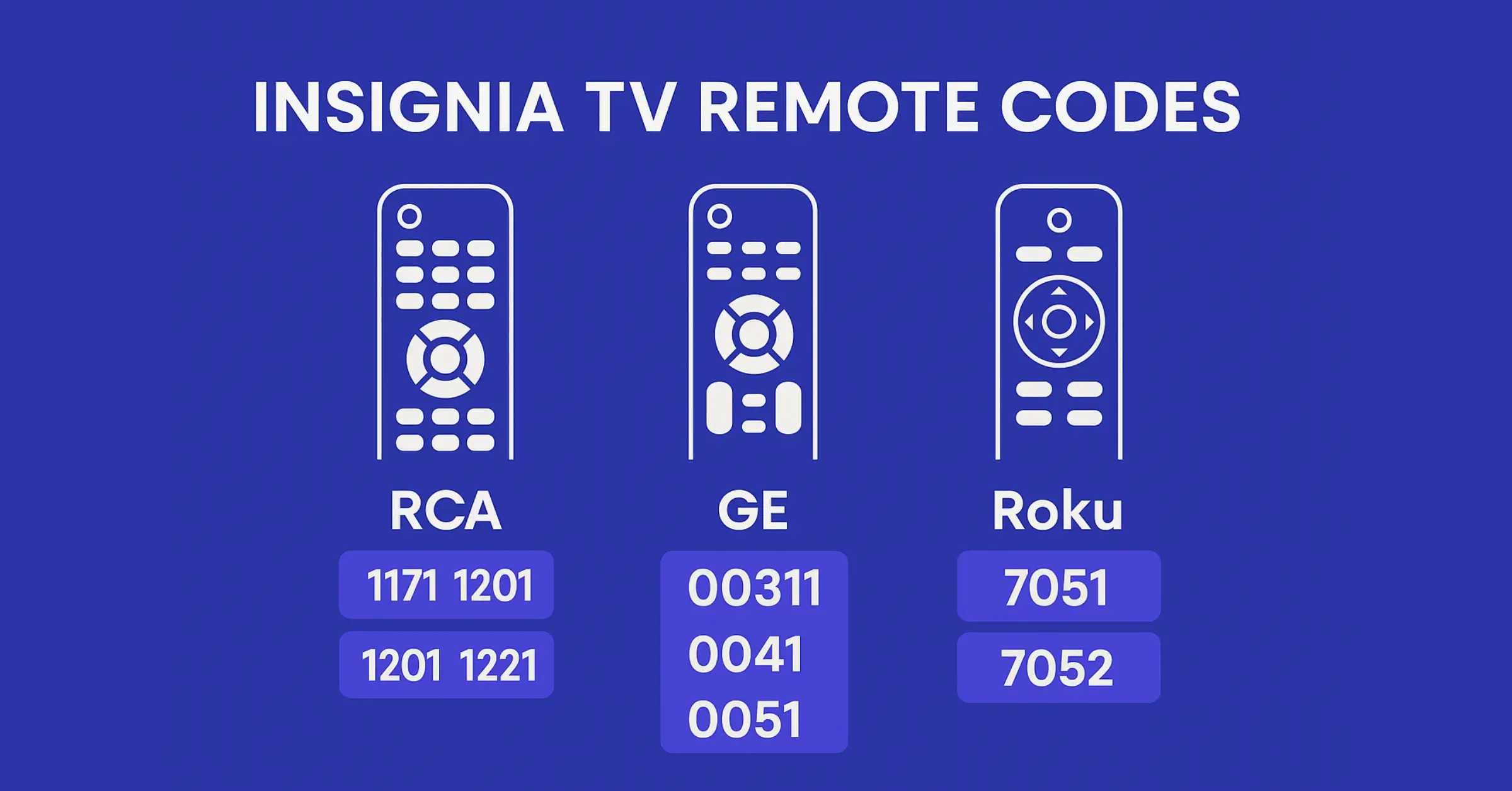
Why Universal Remotes Work with Insignia TVs
Insignia TVs are designed to be compatible with most universal remotes. This flexibility comes from shared manufacturing standards with companies like Funai and Hisense. Universal remotes use pre-programmed codes that “speak the language” of your TV’s infrared (IR) receiver. When you enter the right code, your remote and TV sync up like old friends.
For example, codes like 1201 (for RCA remotes) or 1756 (DirecTV) send signals that match your Insignia TV’s IR patterns. If one code doesn’t work, don’t panic—Insignia models vary by year, so testing multiple codes is key.
Step-by-Step Guides for Popular Universal Remotes
1. Programming RCA Remotes for Insignia TVs
RCA remotes are a go-to for many households. Here’s how to sync them with your Insignia TV:
Codes to Try: 1171, 1201, 1221
Steps:
- Turn on your Insignia TV manually.
- Press and release the TV button on your RCA remote.
- Hold the Power button until the remote’s LED blinks.
- Enter one of the codes above (e.g., 1171).
- If the TV turns off, you’ve nailed it!
Pro Tip: Start with code 1171—it’s the most common for newer Insignia models.
2. GE Universal Remote Codes for Insignia TVs
GE remotes are simple but reliable. Use these codes to pair yours:
Codes: 0031, 0041, 0051
Steps:
- Press and hold the Setup button until the remote’s light stays on.
- Type in your chosen code (e.g., 0031).
- The light turns off if the code works.
Troubleshooting: If the code fails, reset the remote by removing its batteries for 30 seconds.
3. Samsung Universal Remote Setup
Got a Samsung remote? These codes often work for Insignia TVs:
Codes: 0101, 0121, 0161
Steps:
- Press the Power and TV buttons together until the remote blinks.
- Enter the code (e.g., 0101).
- Test the volume or power buttons to confirm.
4. Insignia Roku TV Remote Codes
Insignia Roku TVs require specific codes:
Codes: 7051, 7052
Steps:
- Press the Home button on your Roku remote.
- Navigate to Settings > Remote Control > Pair Remote.
- Follow on-screen prompts.
Auto-Search Method: When Codes Don’t Work
If none of the codes work, use the auto-search feature:
- Turn on your TV.
- Hold the TV + Power on the remote until it blinks.
- Press Power every 2 seconds. When the TV turns off, hit OK to save the code.
This trial-and-error method takes 2–5 minutes but almost always works.
Troubleshooting Common Issues
Problem: Remote Won’t Sync
- Fix: Replace the batteries. Weak batteries often cause sync failures.
- Check the Code List: Visit the remote manufacturer’s website for updated codes.
Problem: Partial Functionality (e.g., Volume Works, Power Doesn’t)
- Fix: Re-enter the code or try a different one. Some codes only sync basic functions.
Problem: Insignia TV Doesn’t Respond
- Fix: Ensure the remote is in TV mode (not DVD or Cable).
Why Your Remote’s Brand Matters
Not all remotes are created equal! For example:
- DirecTV Remotes use fewer codes but excel at simplicity.
- Philips Remotes (codes 3263, 3273) work best with older Insignia models.
Check our guide to choosing the best universal remote for more.
Comparison Chart: Top Universal Remote Codes
| Remote Brand | Top Codes | Best For |
| RCA | 1171, 1201 | Newer Insignia TVs |
| GE | 0031, 0041 | Basic controls |
| Samsung | 0101, 0121 | Smart TV functions |
| DirecTV | 1756 | Quick setup |
Final Thoughts
Programming a universal remote for your Insignia TV doesn’t have to be a headache. With codes like 1171 (RCA) or 7051 (Roku), you’ll be back to streaming in no time. Remember to test multiple codes, use the auto-search method if needed, and keep your remote’s batteries fresh.
Still stuck? Check out our Insignia TV troubleshooting guide or contact Insignia’s customer service for model-specific help.