Summertime is all about basking in the cool comfort of your air conditioner, but what happens when you can’t find the remote? Don’t sweat it! Misplacing or breaking your Haier AC remote doesn’t mean you’re stuck in a sweltering situation.
In this article, I’ll walk you through various methods to reset your Haier air conditioner without needing the remote control.
Whether your remote has gone missing or stopped working, these simple steps will have your AC unit up and running in no time. So, let’s dive in and beat the heat!
Can I Reset Haier Air Conditioner Without Remote?
The good news is that you don’t need a remote to reset your Haier air conditioner. Most models come equipped with manual reset options that are easy to access and use. Let me walk you through the different methods to get your AC unit back on track.
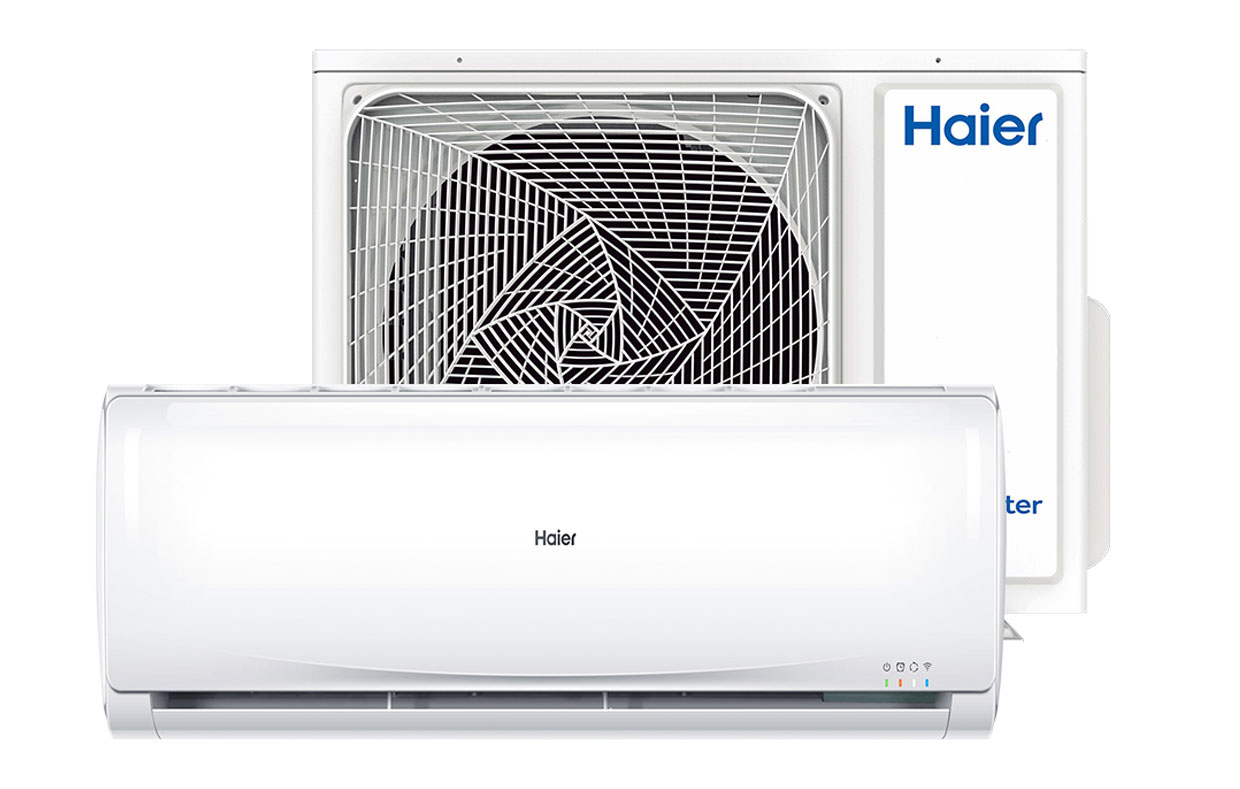
Reset Using the Power Cord
One of the most straightforward ways to reset your Haier air conditioner is by using the power cord. Here’s how it’s done:
- Step 1: Locate the power cord that connects your AC unit to the electrical outlet.
- Step 2: Look for the Reset and Test buttons on the power cord plug. They’re usually easy to spot.
- Step 3: If the Reset button is raised, press it down firmly.
- Step 4: On some Haier models, you may notice a green light appearing, indicating a successful reset.
- Step 5: Turn your air conditioner on as you normally would.
Pro Tip: Most Haier air conditioners feature a current interrupter device in the power cord. It’s a good practice to test this device periodically by pressing the ‘TEST’ button and then the ‘RESET’ button while the cord is still plugged in. This simple step can help prevent common electrical or technical issues.
Unplug and Replug Method
If your Haier AC doesn’t have a power cord with buttons, you can still reset it by unplugging and replugging the unit. Here’s how:
- Step 1: Locate the electrical outlet where your air conditioner is plugged in.
- Step 2: Unplug the unit from the outlet.
- Step 3: Wait for about 10 minutes to allow the unit to fully power down.
- Step 4: Plug the air conditioner back into the outlet.
- Step 5: Press the power button to turn the unit back on.
This simple process can often resolve any minor glitches or issues that may have caused your AC to malfunction.
Control Panel Reset
Many Haier air conditioners come equipped with control panels or buttons directly on the unit. If yours has this feature, you can use it to reset the AC without needing a remote.
- Step 1: Locate the control panel or buttons on your air conditioner.
- Step 2: Look for a reset button or a combination of buttons that initiates a reset.
- Step 3: Press and hold the reset button or follow the specific sequence for your model.
- Step 4: Wait for the reset process to complete, and your AC should be good to go.
If you’re unsure about the exact reset process for your model, consult your user manual or reach out to Haier customer support for guidance.
Emergency Run Button (Ductless Units)
For those with ductless or split air conditioning systems from Haier, there’s an emergency run button that can come in handy when you don’t have a remote.
- Step 1: Locate the emergency run button on your indoor air conditioning unit.
- Step 2: Press and hold the button for 1 second until you hear a single beep.
- Step 3: This will put your unit into Auto Mode, where it will maintain a default temperature of 79°F for cooling and 73°F for heating.
While this mode may not give you complete control over temperature settings, it’s a great temporary solution until you can get your remote working again or replace it.
⇒ Hisense vs. Haier: Which Air Conditioner is Best?
Circuit Breaker Reset
If none of the above methods work, you can try resetting your Haier air conditioner by cutting off its power supply at the circuit breaker.
- Step 1: Locate your home’s circuit breaker panel, usually in a utility room or basement.
- Step 2: Identify the breaker that corresponds to your air conditioning unit, often labeled “AC” or “HVAC.”
- Step 3: Turn off the breaker by flipping the switch to the “off” position.
- Step 4: Wait for about 30 seconds to ensure the unit fully powers down.
- Step 5: Flip the breaker back to the “on” position to restore power to your air conditioner.
- Step 6: Turn your AC unit on as you normally would.
This reset method can sometimes clear any lingering issues or faults that may have been preventing your air conditioner from functioning correctly.
⇒ How to Install Haier Window Air Conditioner
Professional Assistance
If none of these methods seem to work, or if you’re unsure about the correct steps for your specific Haier air conditioner model, it’s always best to seek professional assistance. Certified HVAC technicians have the expertise and tools to diagnose and resolve any underlying issues with your unit.
Don’t hesitate to contact Haier customer support or a local HVAC service provider for further assistance. They can guide you through the process or send a technician to inspect and service your air conditioner if needed.
⇒ How to Clean a Haier Air Conditioner
Conclusion
Losing or breaking your Haier air conditioner remote doesn’t have to be a major setback. With the methods outlined in this article, you can easily reset your AC unit and restore its cooling capabilities without needing the remote control.
Whether you choose to use the power cord reset, unplug and replug method, control panel reset, emergency run button, or circuit breaker reset, these straightforward steps can get you back to enjoying a comfortable indoor environment.